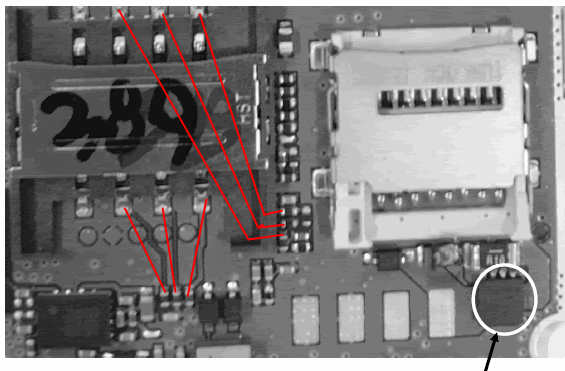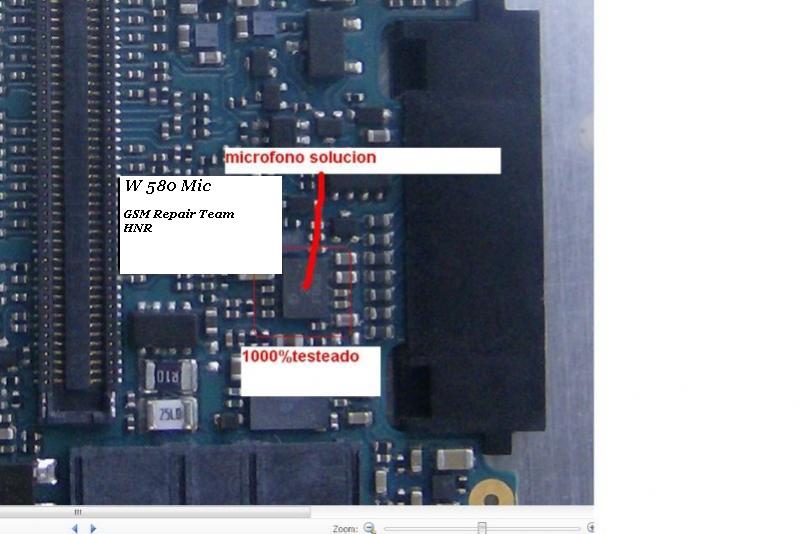Android Recovery Mode is a hidden menu of your Samsung Galaxy S4 smartphone. It is a great tool that can be used to wipe data, factory reset, format system partition, install kernels, install new ROM and tons of other things that should allow you to improve your smartphone and its current OS.
The Recovery mode can be stock or custom. The Stock Recovery Mode is the first and original variant that comes packed with the smartphone after you purchase it. It works with stock and rooted phone, while it won’t work with Galaxy S4 devices that are running on custom ROMs.
A Custom Recovery mode is installed after you root the phone. Two of the most popular custom recoveries for Samsung Galaxy S4 are the ClockworkMod – CWM and the TWRP – Team Win Recovery Project ones. Both are very similar in functions and will do the exact same things. You can learn how to boot your Samsung Galaxy S4 into Recovery mode using this post.
This guide works with any variant of Samsung Galaxy S4 Snapdragon 600 variant such as AT&T, T-Mobile, Sprint, US Cellular, Verizon etc. Also, it works with the Exynos 5 Octa version of Galaxy S4. Booting into Recovery Mode is easy and you can do it in the same way for both stock and custom Recoveries.
Here’s how to boot your Samsung Galaxy S4 into Stock / CWM / TWRP Recovery Mode:
- Power off your device completely.
- Press and hold Volume Up, Home and Power buttons simultaneously.
- Release the buttons when the phone’s Lcd flickers or the Stock / CWM / TWRP Recovery logo appears.
- That is it, after you release buttons, you will be taken to the main Recovery Mode menu.
- Use its settings to apply any tasks you wish in order to improve your Galaxy S4 operating system.
- To reboot back to normal Galaxy S4 mode, you need to return to the first Recovery Lcd and select ‘reboot system’.
That’s it, booting into Recovery Mode for Samsung Galaxy S4 is easy.
Note: If your smartphone is rooted or running a custom ROM, then you should that it is possible for you to boot into Custom Recovery mode directly from your Galaxy S4 Power options menu or using an app downloaded from Google Play Store.
If you Samsung Galaxy S4 is rooted, then you can easily boot into Recovery using ROM Manager (
here) or GooManager (
here) applications.
Simply launch the apps on your Galaxy S4 phone and then select the ‘Reboot Recovery’ option. Wait several moments for the device to verify root access and then the Custom Recovery Mode will load successfully.
If your Samsung Galaxy S4 is running a custom ROM such as CM 10.1 or ParanoidAndroid, then you can boot into CWM / TWRP Recovery without powering off the device. Press and hold Power button until a menu is shown on your smartphone’s menu. You will need to select ‘Reboot’ and then ‘Recovery’ option. Wait for the phone to boot into custom Recovery mode.
Use the custom Recovery for ROM installation, factory resets, wipe cache, wipe dalvik cache, create system backups, mount partitions, adb sideload etc. The stock Recovery is much more limited but you can still apply factory reset and wipe cache. These were all the instructions that you had to go over and learn how to boot your Samsung Galaxy into Recovery Mode.
If you have any other questions, use the comments section listed below.


 NOKIA 6300 full path
NOKIA 6300 full path